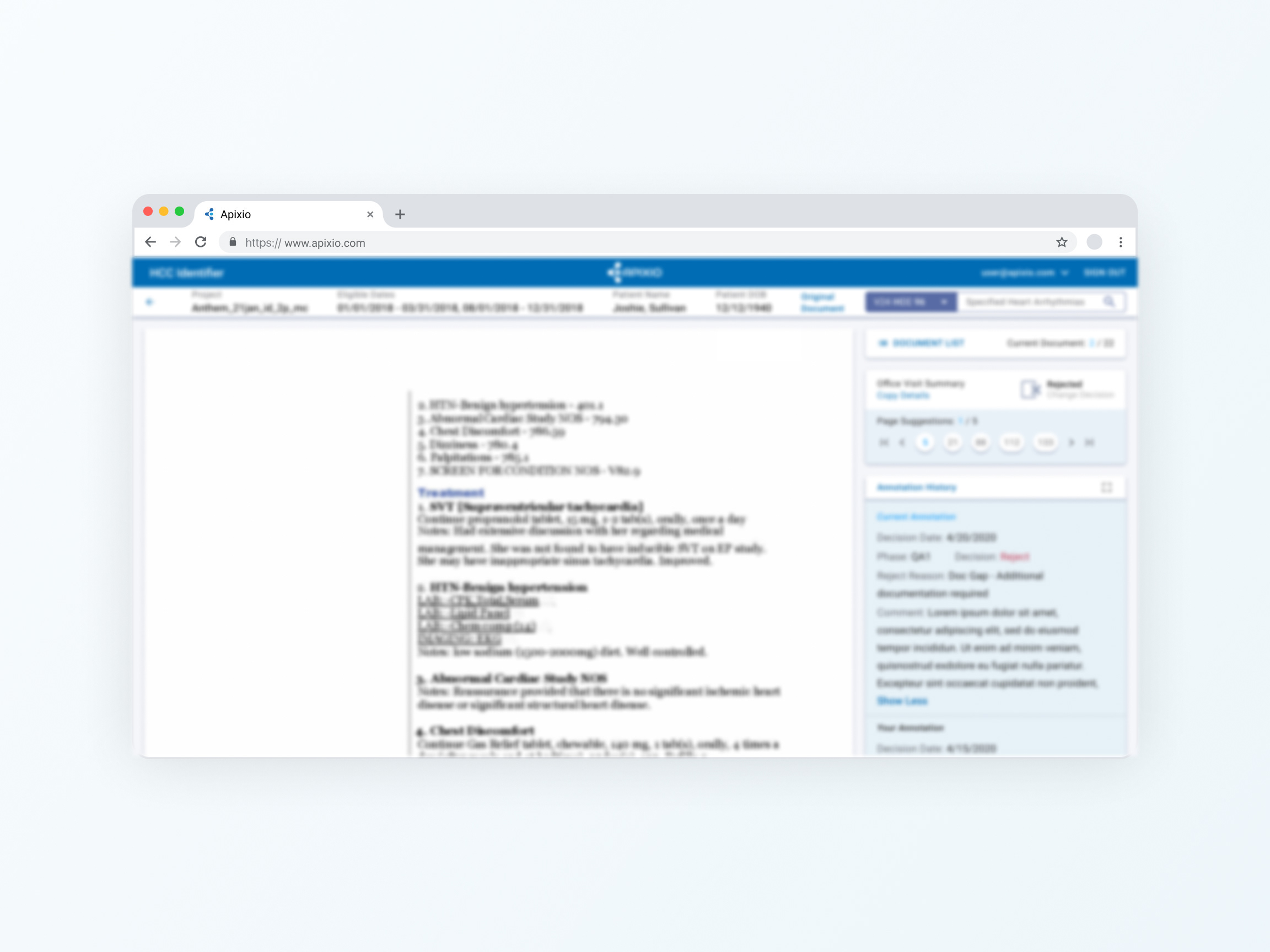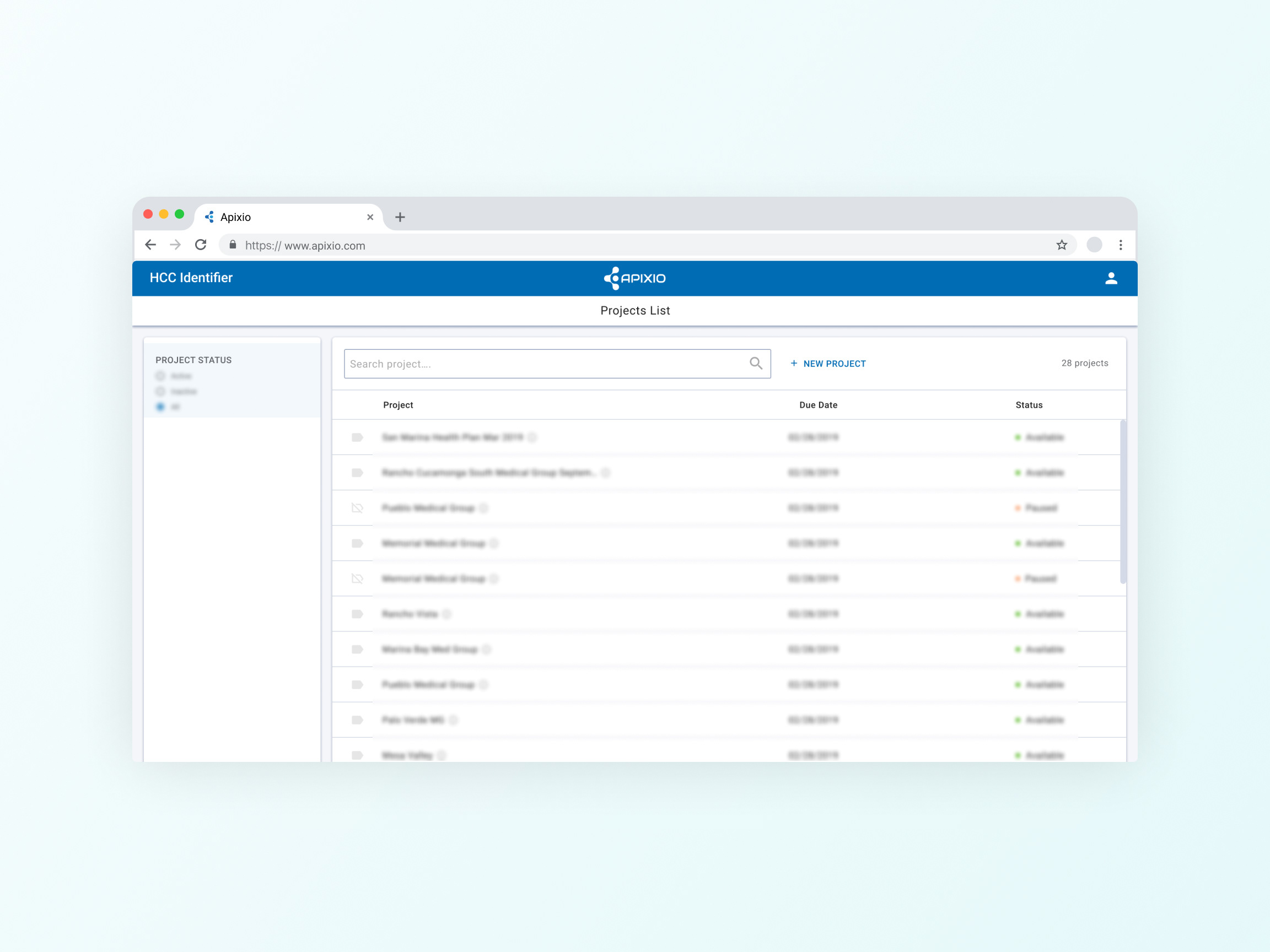Project Overview
This was my individual design challenge given by Google. My target audience is college educators. The final solution is an android app which helps college educators match student names to faces.
My role
Interaction Designer, UX Researcher
I spent a week in total to bring this challenge from end to end. The limited time added difficulty to the project management.
Challenge
At the beginning of each new semester or school year, teachers are facing the challenge of remembering names for a large number of new students. Design an experience to help an educator match faces to names, with the goal of shortening the time needed to reach complete un-aided accuracy.
Design Process
Research
UNDERSTAND MY STAKEHOLDERS
In order to explore how different class structure could potentially influence my project, I interviewed 4 educators including: pre-school teacher, 2 GSI(Graduate Student Instructor), and 1 professor.
KEY FINDINGS
Pre-school teacher remembers children's faces and names within 3 days, due to the interactive teaching in class
“I normally have a class size around 20-35. It is not very hard for me to know all of them within the first 3 days. Because, we spend the whole day together, and I need to call them all the time.”
Calling names is a way to encourage positive behaviors
“Yes. When you call children by their names, they will begin to realize that their behaviors are being observed and they are held accountable. Also, they will start to pay attention to others’ lifes in return.”
Certain people are just harder to remember
“To be honest, Asian faces are harder for me. And I tend to memorize people by their characteristics for example mole, unusual hair color, and etc”
Faces and names fade out when being used less
“Last semester, I almost had no trouble dealing with names and faces because the class was highly interactive, and I have to take attendance. However, this semester, when the class is medium to low in interaction, I tend to keep forgetting names.”
Pronouncing names is hard due to the class demographic diversity
“I taught a class had a good mix of ethnicities. It was very hard to pronounce their names right at the beginning. I can know all of them by the end of the third week, but I could still be wrong with the pronunciation.”
SYNTHESIZING FINDINGS TO USER GOALS
According to the interview, I was able to synthesize the findings to 3 main user goals:
Ideate
BRAINSTORM DOODLE
STEP2: SELECTION CRITERIA
I came up with 4 criterion to help select the feasible design solution. Based on the request of users, the solution needs to be:
- Practical: Since matching names to faces is only a very small part of the class preparation, the time and effort being invested should be minimized.
- Easy to use: the solution should be simple and straightforward in nature, and should not add burden to users.
- Portability: it should be portable to use in different context, for example during commute, in classroom, and at home.
PAPER PENCIL SKETCH
Considering both the user goals the selection criteria, I ruled out the first three ideas and moved on with the fourth one(flashcards). I got inspired by a vocabulary builder mobile app, and borrowed the basic model from it. A "names + faces builder" for college educators can be tailored by my design. In the following design, I assumed the information on the student profile page was provided and uploaded by each student.
TEST AND FEEDBACK
I tested this sketch with 4 users, and got the feedback below:
- Users found the profile marking function(easy/difficult) hard to understand: Users do not understand the profiles marked as easy will go in to the "Remembered" category. Profiles marked as difficult will go into the "In Progress" category.
- The word "rehearse" is confusing: it should be replaced with practice/exercise/quiz/exam
Wireframe and User Flow
I integrated the user feedback to the low fidelity wireframe. User flow was created to understand how users interact with my design. The whole experience was separated into three main task paths: Learning profiles, practicing and testing on profiles learned, and view categorized profiles
TEST AND FEEDBACK
The wireframe is tested out by two users, and the feedback I got was:
Usability oriented:
- Users had hard time categorizing the profiles: I changed the options from "Easy" and "Difficult"to "Recognized" and "Need more time". Users failed to make sense of the "Need more time" option
- Need to be more consistent in wording to reduce guessing: the word "learning" and "memorizing" were used interchangeably; "remembered" and "recognized" were used interchangeably
User needs oriented:
- Users do not care much about the third user flow(different categories of profiles): I think it make more sense to present the unrecognized profiles to users as part of the quiz feedback, and leave out the other two categories.
- Present short biography rather than keywords: I used to include three keywords for each student, but users thought a one-sentence bio help them build the association better
- They were curious about how the learning and testing mechanism was designed to help them memorize: I will focus more on designing the mechanism and details of those two user flows in the later stage
High Fidelity Prototype
I will showcase 4 critical user flows: memorizing profiles, take a quiz, memorize the unrecognized profiles + take the quiz again, and keep practicing to improve memory retention. Interfaces can be found here.
User flow 1: memorizing profiles
1. Courses Overview: basic information of each course and a progress bar showcasing the current memorizing status
2. Audio button: Pronunciation of the name is automatically played once landed on the profile
3. Recognized: recognized profiles only appear once throughout the memorizing session
4. Show again later: profiles appear up to three times later on to strengthen memory
User flow 2: take a quiz
1. Wrong answer: if wrong answer is given, hint will be provided to remind user of the correct name. User has up to 3 attempts for each question
2. Correct answer: automatically move on to the next question
3. The "I forgot" button: correct answer appears along with the sound button, so user can learn the name again.
4. Quiz feedback popup window: quick message on the quiz result also remind user to review the profiles they failed to recognize
5. Unrecognized Profiles: presents the student profiles user failed to recognized, including the "I Forgot" ones
User flow 3: memorize the unrecognized profiles and take the quiz again
1. Start with Unrecognized Profiles: users have options of starting with the unrecognized profiles or all profiles
2. Unrecognized Profiles: those profiles are unrecognized profiles from the quiz. Student biography is presented as a key to associate faces to names
3. Add Notes: adding notes is a way to involve thinking and understanding. Essentially, thinking and understanding can strengthen impression
4. Quiz Prompt: prompting users to test themselves again right after the memorizing session is proved to be helpful
User flow 4: keep revisiting and practicing afterwards to improve memory retention
Notifications are sent to users according to the Hermann Ebbinghaus' forgetting Curve. It has been proved that human tend to lost 70% of the memory after the first day. Therefore, notifications are sent to users to help them refresh and turn the short-term memory into long-term memory
Evaluation and Potential
- Name pronunciation: while memorizing, acoustic stimulus and visual stimulus(profile picture) both helps building association between names and faces
- Keep practicing through taking quiz is the most effective way to help educators who have relatively low class interaction
- Accessibility: I reflected on the accessibility of this tool after talking to some GSIs. Not every student is comfortable with sharing their profile pictures or capable of recording name pronunciation. I thought the photo on their IDs can be used instead. As for the recording, they can use the phonetic symbol or simply leave it blank. And the educator can just go with his/her intuition and verify later on.
Users found it redundant to download an additional application just for names and faces matching. Google Classroom has the potential to embed my design.
Presentation