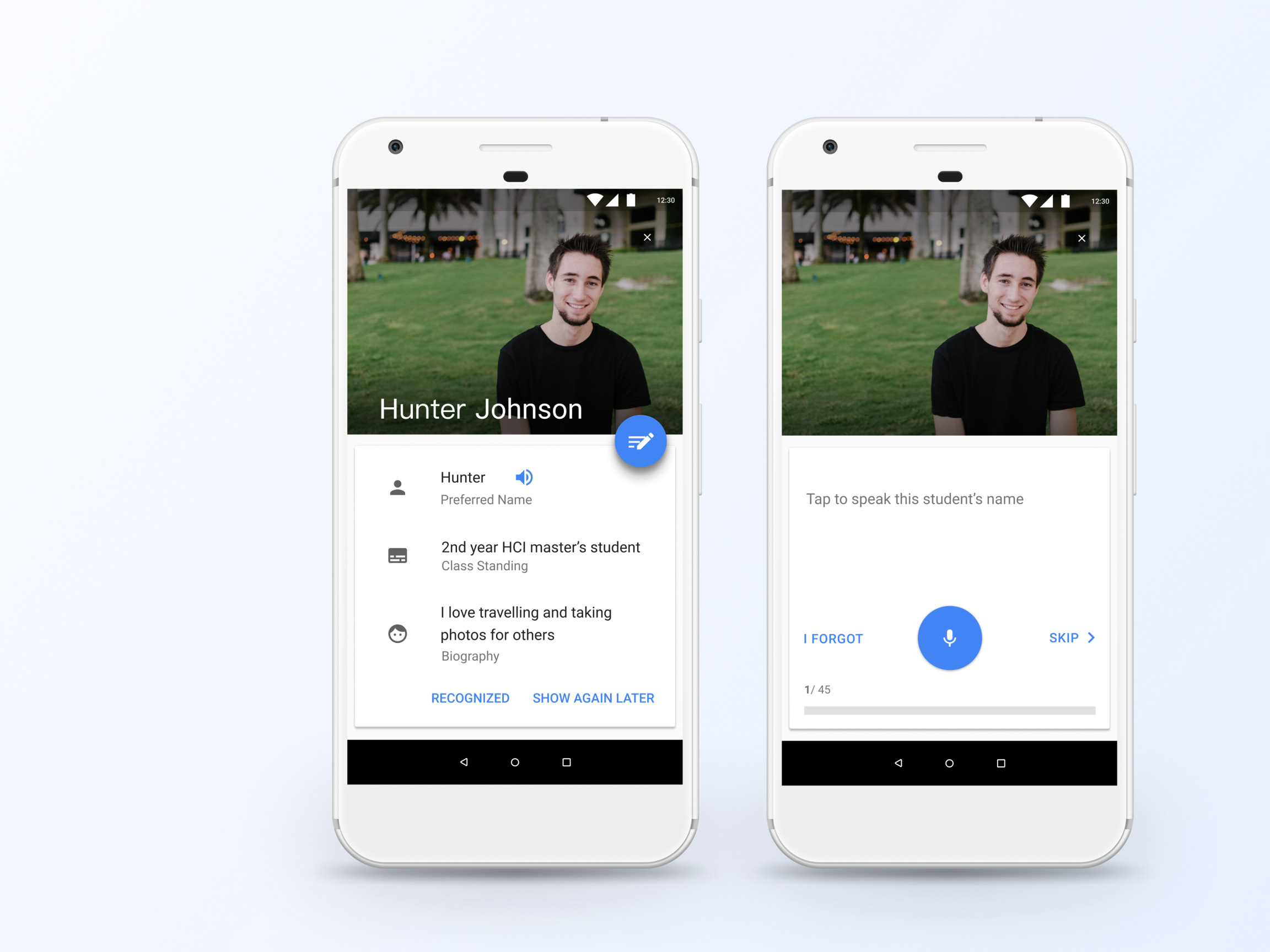Company: Apixio
Product: HCC Identifier, SaaS
Industry: B2B, Healthcare Risk Adjustment
Duration: 03/2020 - 07/2020
Project overview
The challenge
CustOps want a landing page to ease project management
This was an internal ask from our customer operation team that a landing page is needed to streamline their project creation, management, and user training process.
My users
- CustOps (customer operations)who train and support our reviewers. They also monitor the health of our users' projects.
- Reviewers (Clinical coders) who review patient documents, identify, and annotate ICD codes.
Solution overview
A role-based landing page is created for the 2 user roles.
My role
Sole designer
- Mapped out user journey to identify pain points
- from 0 to 1, brought the design to hi-fi iteratively
- Worked in a pod of 10: 1 PM, 4 FE engineers, and 4 custOps
Project process
Unpack the problem
CustOps' workflow
Mapped out CustOps' workflow through user interviews
Pain point #1
✖️ Time wasted on unnecessary bookkeeping
The steps colored in yellow are the unnecessary bookkeeping using a salesforce customized tool. Because we don't have the in-app ability to keep records and update project-related info
Pain point #2
✖️ Time wasted on the user training process
We have a lot of reviewers in India, dealing with the 16hrs time difference + the manual training status checking process can be very frustrated.
Design decision #1
Streamline the project creation & management process
After replacing the bookkeeping with an in-app landing page, the process should really just be as simple as below. The landing page should enable reviewers to view project relevant information.
Design decision #2
Automate the reviewer training status check
After meeting with engineers, we decided to integrate the 3rd party training website's API with the reviewer's landing page view. Reviewers can trigger the check whenever they are ready and then be granted access to start their work.
Reviewer's workflow
Mapped out reviewers' workflow through user interviews
Pain points
✖️ #1 Time wasted on getting training status approved
✖️ #2 No transparency into project assignment
Design decisions
#1 Automate the reviewer training status check
#2 Provide visibility into assigned & upcoming projects
Design Explorations
Wireframe
After discussion with custOps, I started with CustOps view which should enable them to see relevant project information and search for projects
Hi-Fi iterations for custOps view
Held design review sessions with stakeholders, on top of the wireframe we decided to:
- Add a project status indicator
- Replaced pagination with a long scroll because search is sufficient for custOps to locate a project
Hi-Fi mockups for reviewers' view
Reviewers can select a project and be directed to the training website. After completed training, reviewers can click on the check status button to update the training status. Different messages should be displayed based on their status
Impact & Leanings
For custOps
Minimum 2 hours saved/project set up
No more waking up at midnight to start reviewers on a project
For reviewers
No more idle time
More sense of ownership
What I Learned
On this project, I worked closely with our internal stakeholders and engineers to understand user needs and develop user workflows within tech constraints. By practicing the agile UX design process, I created and shipped a new experience for external and internal users from scratch before our busy season kicked in. Due to limited time and resources, I was not able to include our external users(medical coders) in my design process. This means for certain use cases, I made some assumptions together with our internal users(CustOps). I believe, whenever we have more resources, more usability testing should be done to make up for it.